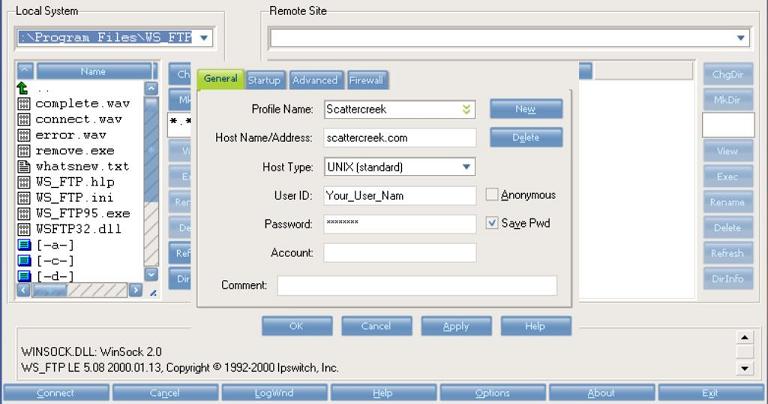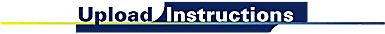
For Ebay Customers
- First, create your image.
- Second, download and install WS_FTP95LE.
32bit WS_FTP95LE (Win
3.x users please use the 16bit version; Win 9x and WinNT please use the 32bit version)
- Third, configure WS_FTP95LE according to the picture and click on the OK button.
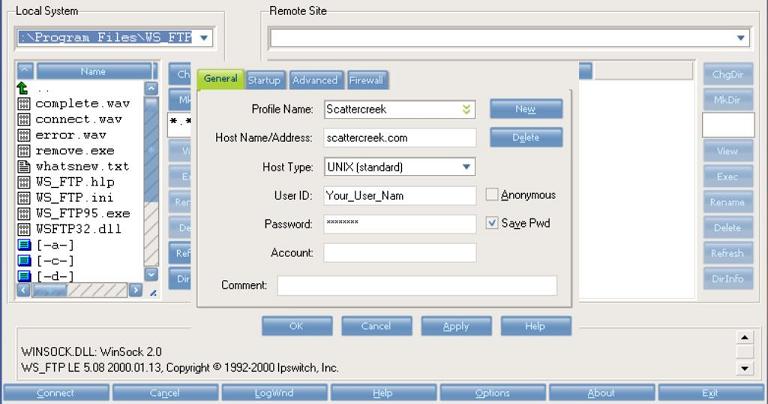
- Once connected to the server, on the Remote System side double click the public_html
folder.
- Now, find your images on the Local System side.
- Highlight the image you want to transfer and click the arrow that points to the right
(the arrow is in the middle of the screen between the Local and Remote
System side.)
- Once the file is done, repete this procedure for all the other images you want to
upload.
- The referance URL will be www.scattercreek.com/~username/image.jpg
(the username is your username, or the first part of your email address; the image is the
actual name of the image you just uploaded.
![]()